Add Location reports an unhandled exception
If you Add Location reports an error similar to the following one, it usually because you have failed to license the Shell Extension which is the App that provides the Add Location facility.
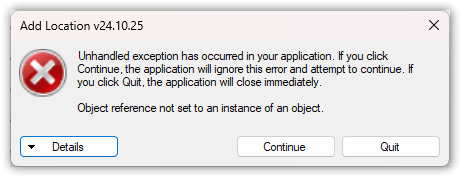
Get your IT to re-install it and to be sure that the licence file is on the local machine at the point of installation as mentioned here:
 WARNING: Be sure to place the license file on a local drive, as the installer can fail to copy the license if it is on a network drive.
WARNING: Be sure to place the license file on a local drive, as the installer can fail to copy the license if it is on a network drive.
We are working with the installer vendor to resolve this.

