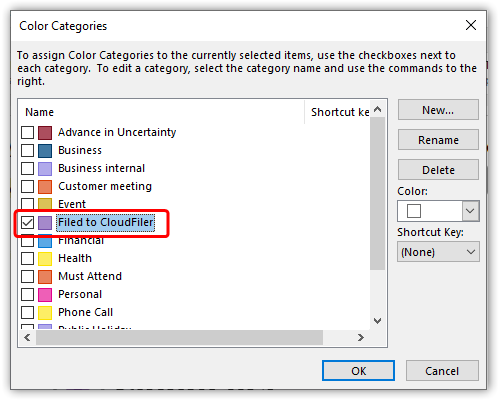Category flag colour is wrong
Whilst CloudFiler attempts to set the colour of the Filed to CloudFiler category flag to purple as show here:
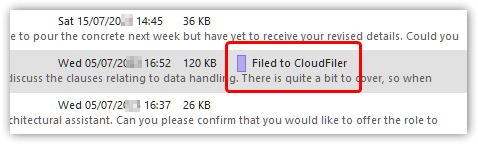
...it does not always work. You can however set it manually and can change the colour to anything that you prefer too.
To do this:
- From the ribbon menu select Tags | Categorize | All Categories...
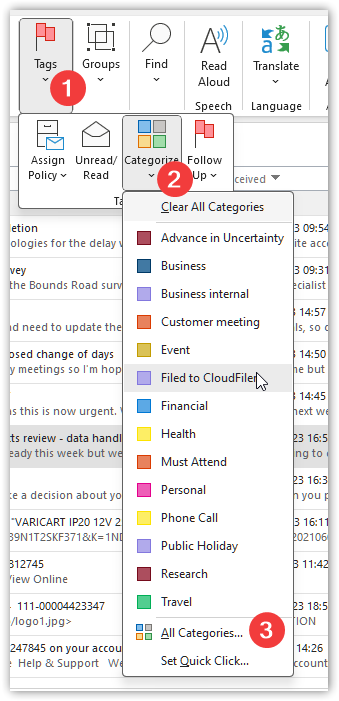
- Then select the Filed to CloudFiler category and pick the colour that you want.
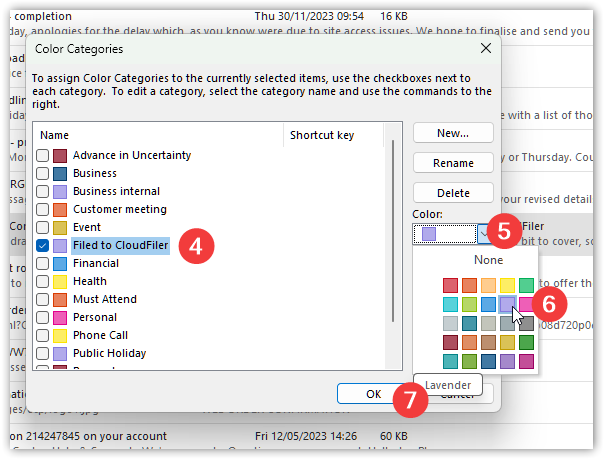
That's it. The Filed to CloudFiler category should now appear with the flag colour of your choice.
My category flag is white and shows (not in Master Category List)
In rare circumstances your Filed to CloudFiler category may show like this:
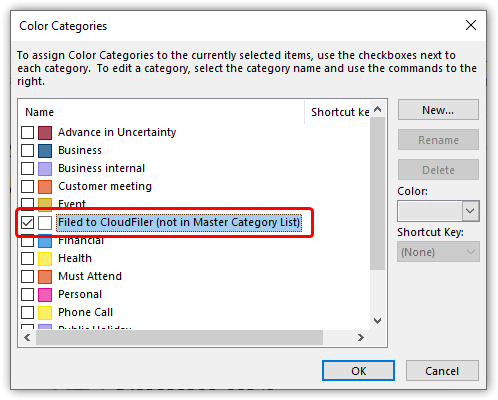
To solve this, select the Filed to CloudFiler category, pick New, change the colour to purple and then pick OK.
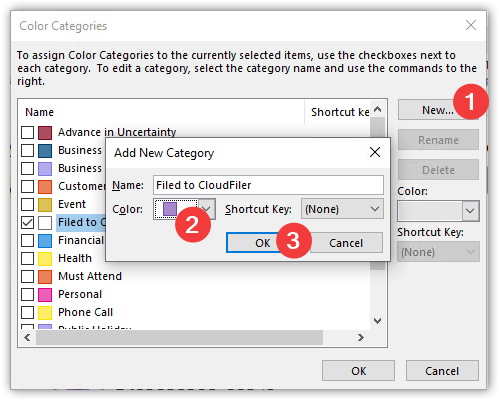
It will then change to: