Data migration
If you plan to import emails from another system, it is wise to plan ahead. Here are some considerations.
Manually refiling
Whilst you could simply refile all your messages, this is far from practical.
Use the Bulk Uploader
The Bulk Uploader takes the pain out of migrating emails from your existing system to CloudFiler.
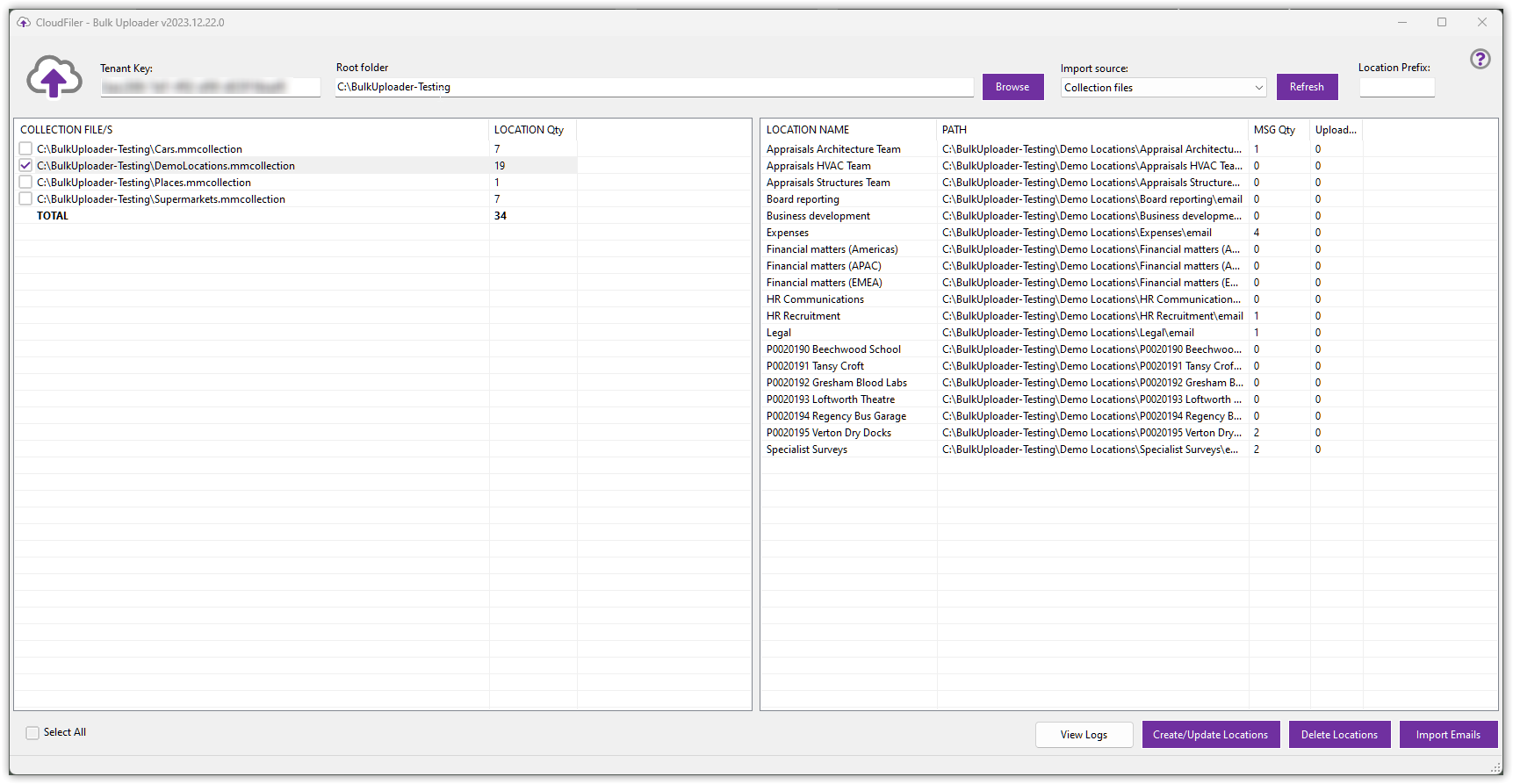
Where is the Help documentation for the Bulk Uploader?
The full documentation for the Bulk Uploader is provided with the tool and is accessed via the help icon in the top-right of its user interface.
Installation
Your IT staff will have access to the CloudFiler Installers page and will be able to download the MSI installer and deploy it for you.
High volume data migration using our AWS import service
Our AWS import service is ideal for customers that have a large volume of emails to import.
We first provision a dedicated, encrypted and secure storage location within our AWS infrastructure exclusively for your data, into which you can rapidly upload your emails via the AWS Command Line Interface; we will provide you with the required command line and connection keys.
You will provide us with a spreadsheet containing a list of location names and corresponding file paths relative to the upload root. Once the data upload has completed, we will synchronize the emails directly into CloudFiler.
The data upload speed is typically around 1 Tb/day and the post-processing by our servers is typically a further 1.5 days/Tb.
Our team will oversee the entire process and periodically provide status updates.
The minimum charge is for a day of consulting. For most data migrations this is sufficient but we will advise once we understand your requirements.
