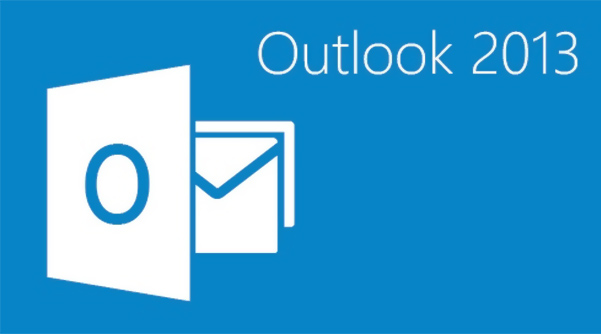Prerequisites
Microsoft Outlook
CloudFiler is a Microsoft Outlook 'web add-in' which works with Outlook 2013 through to Microsoft 365 and 'New Outlook'.
|
|
Through to... |
|
If you are licensing Microsoft Office LTSC (Long Term Servicing Channel), the oldest version that will successfully run the new web apps is LTSC 2024.
Server requirements
Outlook must be connected to a Microsoft Exchange on-line server.
The Standard product does not require installation of any software, either on your file servers or on Exchange; you will however need to give permission for Exchange to connect to our services.
Local machine
There are no specific requirements for the Add-in so all devices can file and search via CloudFiler. This includes:
- P.C.'s and tablets running Microsoft Windows
- iPhones & iPads
- Android phones and tablets
- Macs and ARM processor based devices such as Microsoft Surface (There are some limitations - see Supported devices)
- Outlook in a browser (all browsers supported by Microsoft)
- Classic and 'New Outlook'

Also note that Microsoft ceased support of Office 2013 on 11th April 2023
Optional Tools
These optional tools have the following requirements:
- Shell Extension - target machines require a minimum of .Net 4.7.2 installed.
- Prompt To File - target machines require a minimum of .Net 4.7.2 installed.
- File System Sync Service - target machines require a minimum of .Net 4.8 installed.
- Bulk Uploader - target machines require a minimum of .Net 4.6.1 installed.
Supported platforms
The Add-in works with Outlook on the following platforms:
Compatibility Matrix
|
|
Microsoft 365 |
Outlook 2019 & 2021 |
Outlook 2013 & 2016 |
Exchange Online |
|
|
|
Exchange on-prem hybrid |
|
|
|
Exchange on-prem 2016 & 2019 |
|
|
|
 When composing emails, suggested locations will not be offered.
When composing emails, suggested locations will not be offered.
 Contact us to discuss options.
Contact us to discuss options.
Firewall
There are no special requirements - see this FAQ
Nearly ready to get started?
Take a look at what you need to do to Enable CloudFiler on Exchange Online, then visit our web site to see the licensing options https://cloudfiler.io