Add-in disappears upon selecting another message
To avoid having to continually select the Add-in from the main menu, simply pin it.
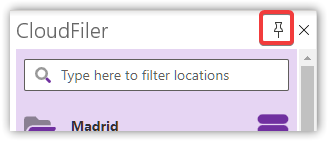

If the Add-in is still disappearing when you select another message, the most likely reason is that you have 2 or more email accounts hosted in Outlook and the message you have selected is not in your business email account; the Add-in will only appear for emails that are in your business email server, as that is where CloudFiler is enabled. For example if you have a personal Gmail account hosted in Outlook, when you select your Gmail emails, CloudFiler will disappear as it can only file email on your business email server.
