Editing Locations
If you have the required permissions, the pencil icon will appear when you mouse-over rows on the Locations tab.
So if you need to edit a location, click on the pencil icon.
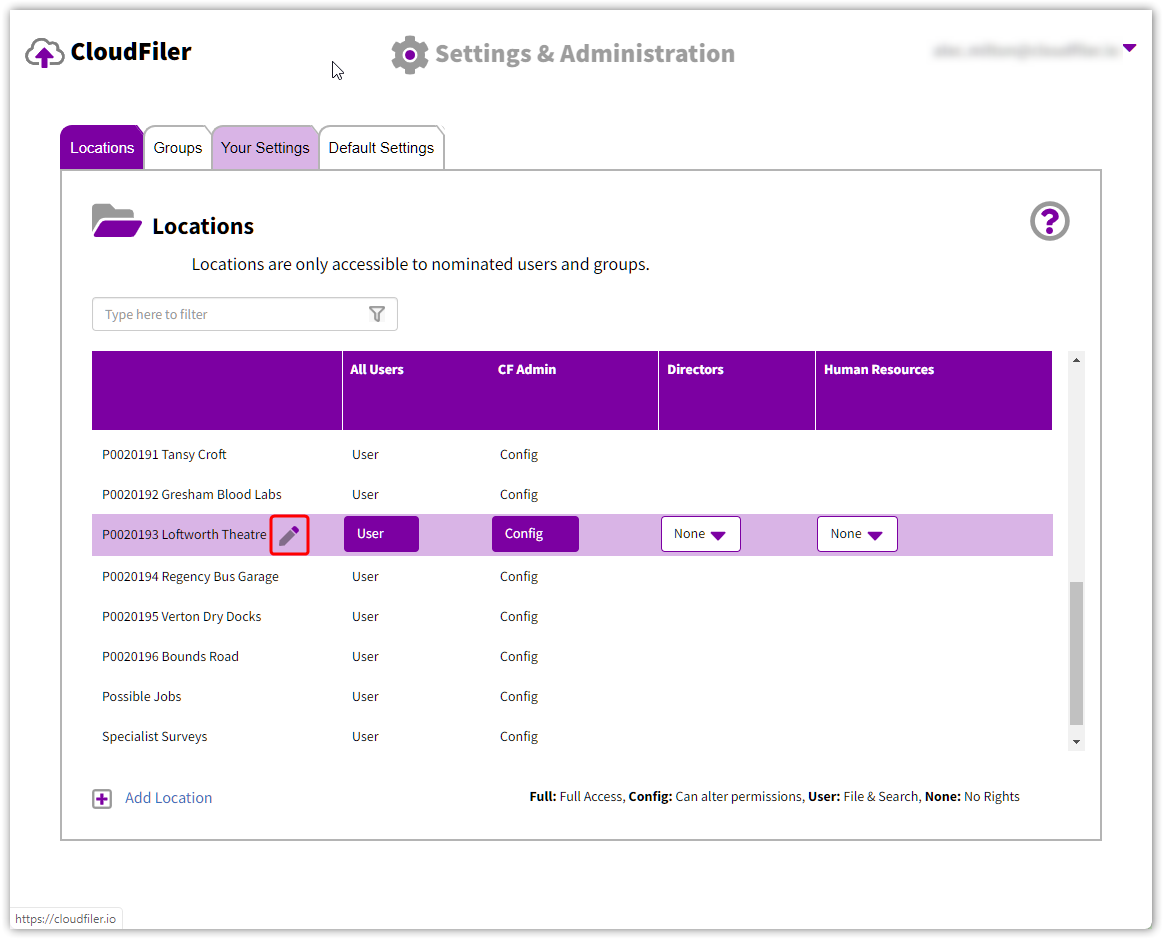
Editing the location name
The location name is shown at the top of the location dialogue.
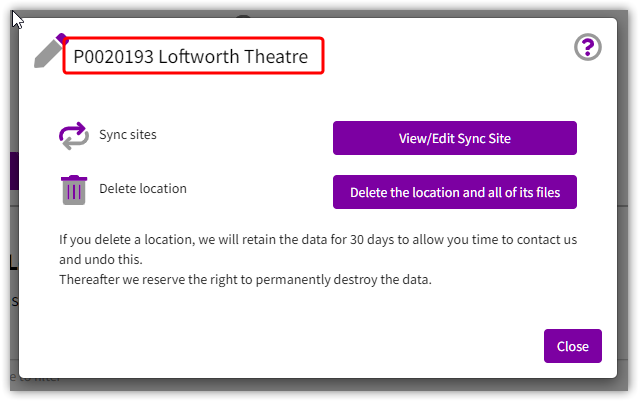
To edit the location name, click on in it, edit the text and then click Save.

Editing the location's sync path
To edit the location's sync path, click on View/Edit Sync Site:
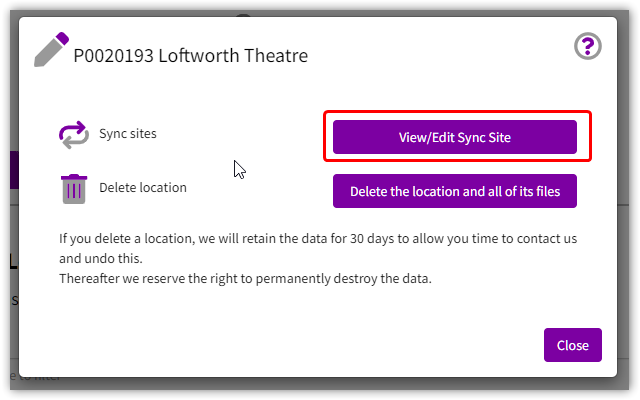
Edit the path and pick OK.

