Deleting a Location
Delete Location
If you have sufficient permissions you will be able to delete a location and all of its contents.
First find the location in the list and then click on the pencil icon.
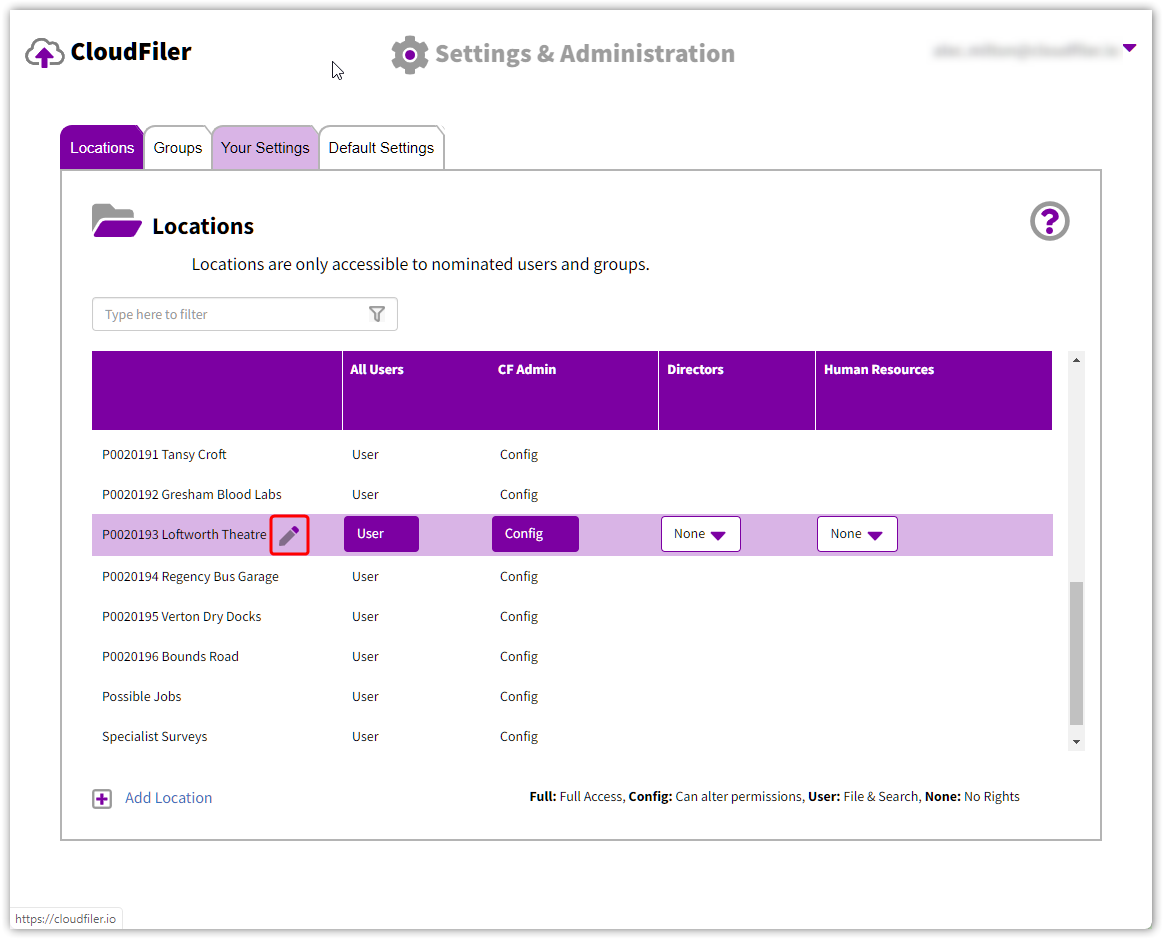
Then select the button to delete the location.

Clicking on the Delete the location and all of its files button does not immediately delete anything as you will be required to confirm that you wish to proceed:

If you proceed, the data is not immediately deleted as you have 30 days in which to inform us, after which the data will be permanently deleted.
