Locations
Locations can be thought of as similar to folders on a file system and are the way that emails are organised in CloudFiler. As you will see from the Quick Start, you file a message by selecting a Location.
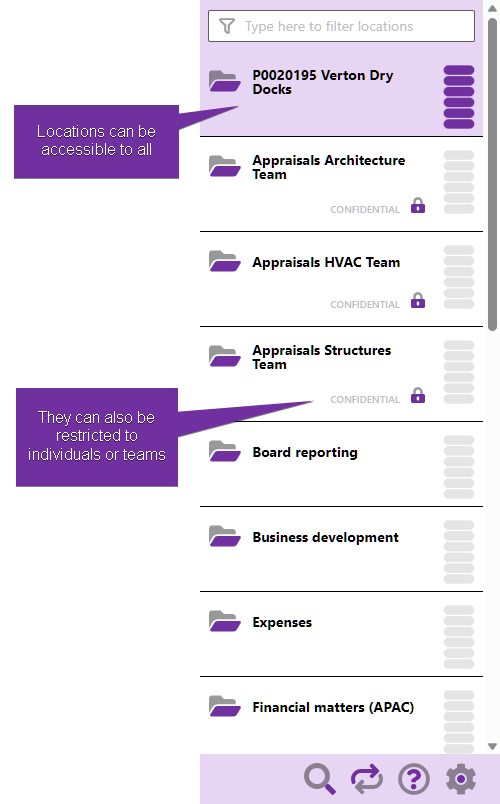
Ways to create locations
You can create locations via the following methods:
- The Add Location to CloudFiler option on the Windows File Explorer right-click menu provides a fast and easy way to add locations
- The Portal's Add Location method
- The Bulk Uploader provides multiple ways to create locations
- Enterprise tier licensees can create locations via our application programming interface (API)
Editing locations
You can edit locations via the Locations tab
Moving locations
See our advice on how Moving a location
Deleting Locations
Only users with elevated permissions can delete locations
