Location Manager
The Location Manager provides tools to edit locations in bulk.
This video provides a quick 6 min introduction: Location Manager tutorial
A typical workflow is:
- Put your tenant's Tenant Key in the field next to the Clear table button; the application will remember it
- Load your list of locations directly from CloudFiler by picking Load Locations... and then CloudFiler existing locations
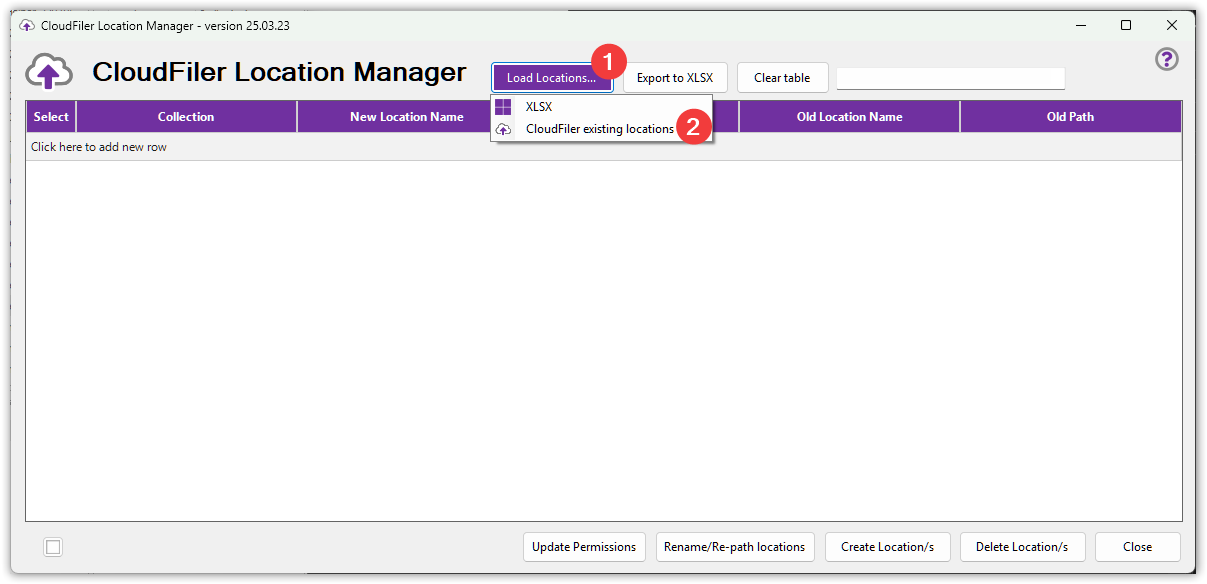
- Export the table to an XLSX file by selecting Export to XLSX
- Edit the file in Excel to change the paths or names. You can use Excel's search and replace tool but be sure to only change the content in the New Location Name and/or New Path columns
- Save the XLSX file and exit Excel
- Clear the table in the Location Manager by selecting Clear table
- Load the edited XLSX into the Location Manager by picking Load Locations... and then XLSX
- Review the selected list of locations; the Location Manager will automatically select the check boxes for those locations that have changed
- Hit a button at the bottom of the dialogue for the type of edit you want to make e.g. Rename/Repath locations
