Working with Outlook in a browser
If CloudFiler has been enabled on your Exchange Online server it should be available when running Outlook in any browser but it may not be immediately obvious.
Accessing the Add-in with incoming email in a browser
There are two ways that you can access CloudFiler when reading email in the Outlook browser App. You can either select the CloudFiler icon from the top of a message, or select it from the triple-dot menu.
In either case it is a good idea to pin the Add-in when it appears.


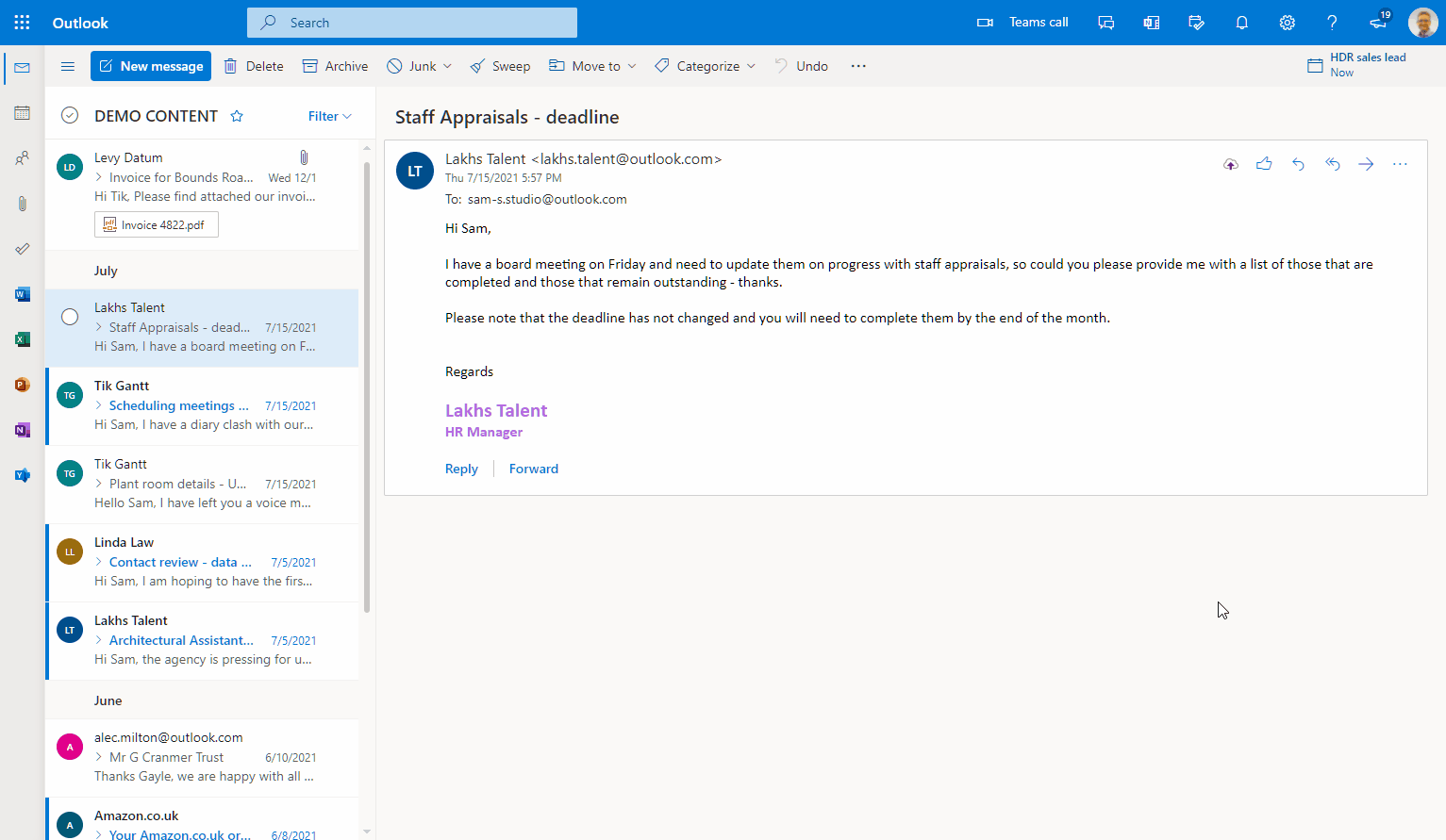
Accessing CloudFiler when composing messages in a browser
When composing messages you should find the CloudFiler icon on the menu bar, but if it's not there try the triple-dot menu.
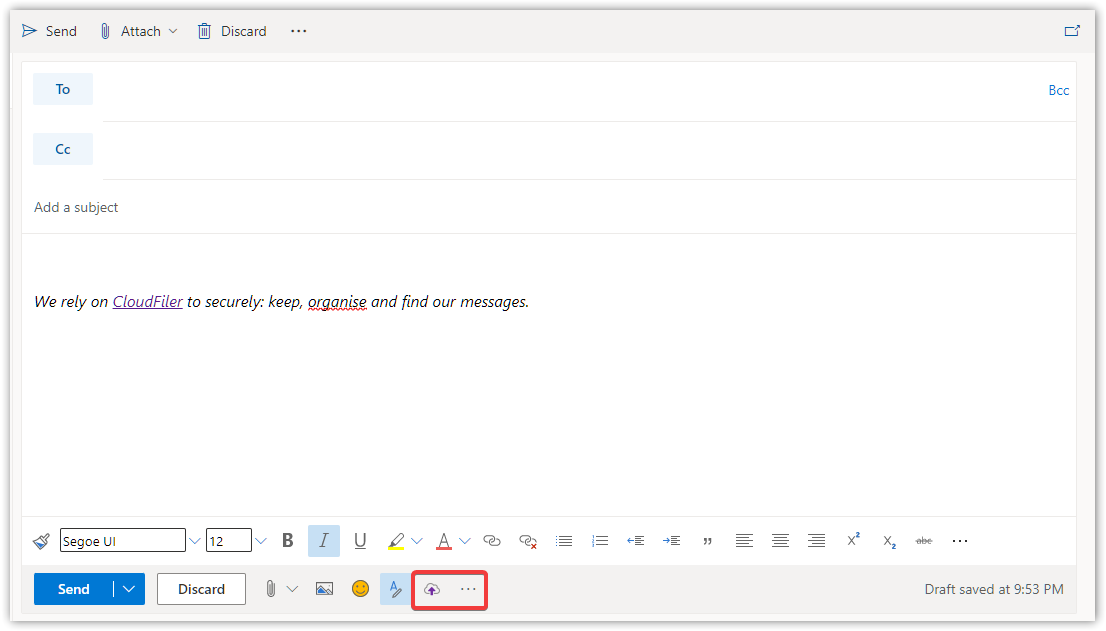
As recommended above, it's a good idea to pin the add-in.

