Location Properties
If you have the required permissions, the pencil icon will appear when you mouse-over rows on the Locations tab.
So if you need to edit a location, click on the pencil icon.
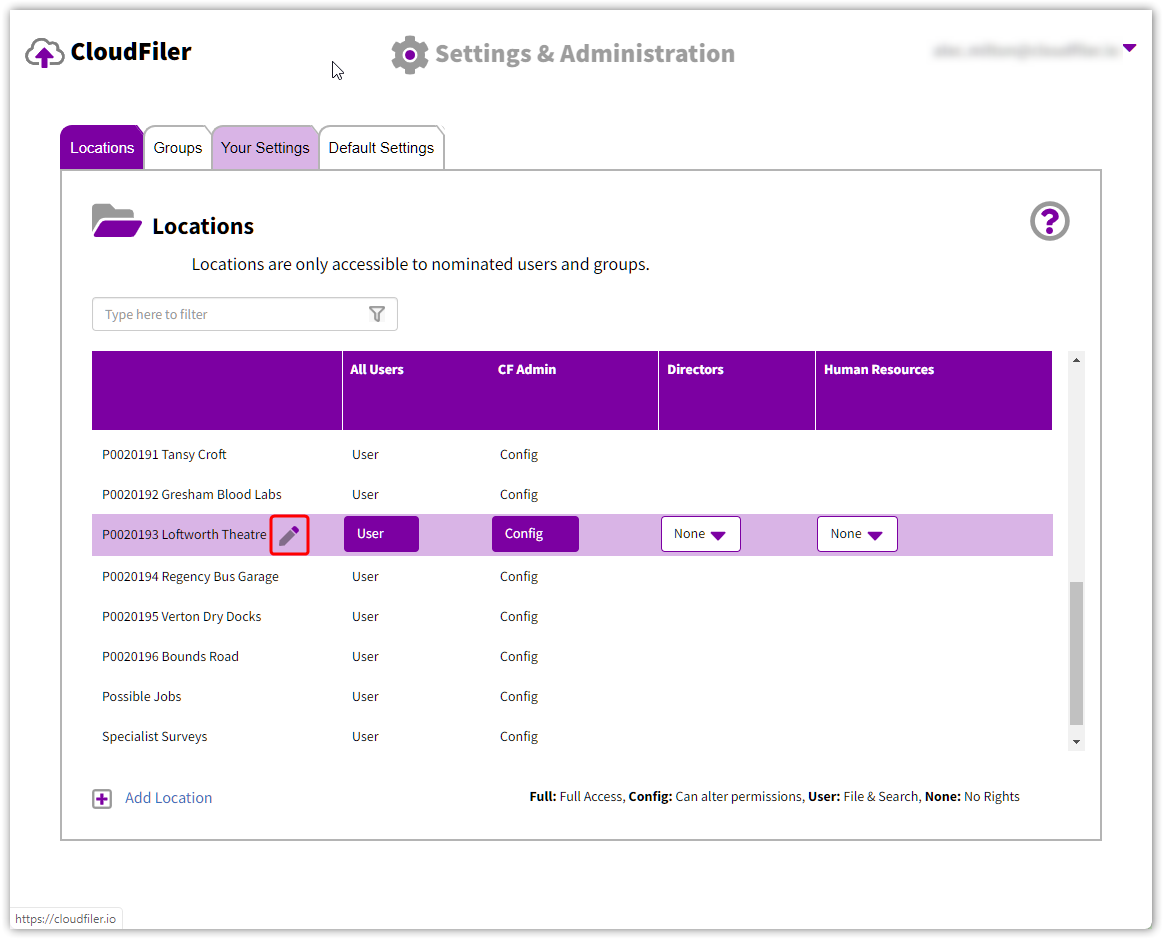
Editing the location name
The location name is shown at the top of the location dialogue.
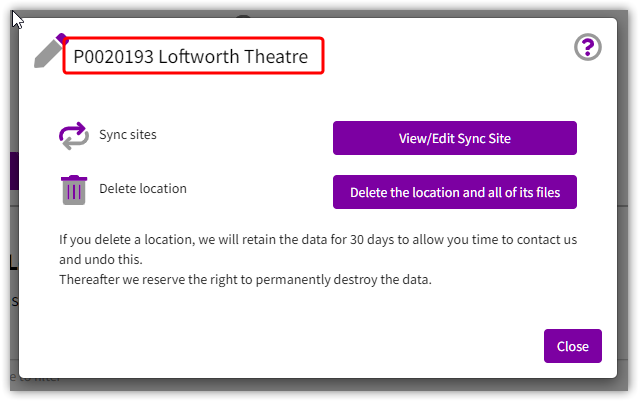
To edit the location name, click on in it, edit the text and then click Save.

Editing the location's sync path
To edit the location's sync path, click on View/Edit Sync Site:
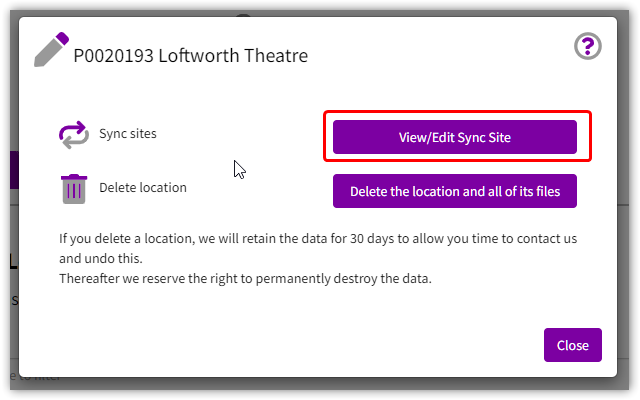
Edit the path and pick OK.

Delete Location
If you have sufficient permissions you will be able to delete a location and all of its contents.

Clicking on the Delete the location and all of its files button does not immediately delete anything as you will be required to confirm that you wish to proceed:

If you do proceed, the data is not immediately delete and you have 30 days in which to inform us, after which the data will be permanently deleted.
