Your Settings
The Your Settings tab displays the current state of your user-specific settings. Depending on how your Administrator has configured CloudFiler, you may be able to change all, some or none of these settings.
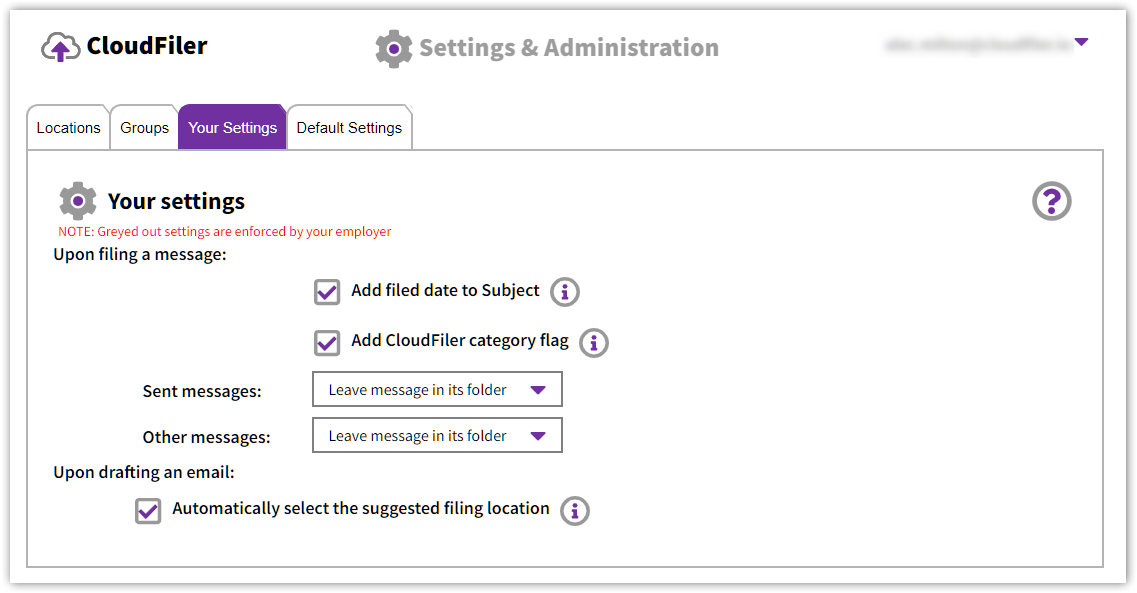
Add filed date to Subject
If checked, this will add the filed date to the subject line.
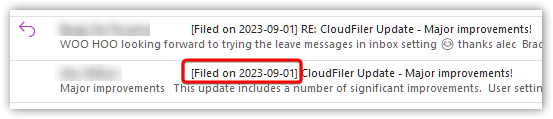
Add CloudFiler category flag
If checked, this will add a CloudFiler flag to filed emails
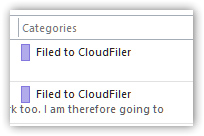
If the flag colour is wrong, take a look at: Category flag colour is wrong
Sent messages and Other messages options
These two offer three settings:
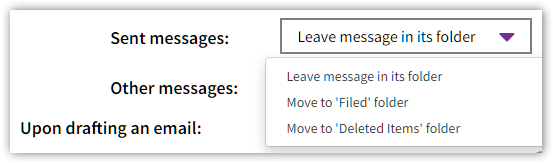
Leave message in its folder - the message is not moved
Move to 'Filed' folder - if you don't have a Filed folder, CloudFiler will create it and will then move messages to it upon filing
Move to 'Deleted Items' folder - moves filed messages to the standard Outlook Deleted Items folder.
Automatically select the suggested filing location
If checked, CloudFiler will automatically select the top-most suggested filing location.
