Prompt to File plug-in
CloudFiler can remind you to check that you have selected a filing location. All you need to do is install the Prompt to File Outlook plug-in, which your administrator can download from our Installers page.
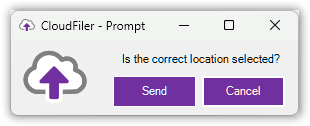
Supported versions
Although it has yet to be tested on all versions of Outlook, the plug-in is designed to work with Outlook 2013 and above.
Installation
Your IT staff will have access to the CloudFiler Installers page and will be able to download the MSI installer and deploy it for you.
Why have a separate plug-in?
CloudFiler uses the latest 'web add-in technology' to interact with Outlook. This is the direction that Microsoft would like all developers of Outlook enhancements to follow. Unfortunately web add-ins can not offer a menu or prompt when you hit Send.
For some users this is fine but most want to have a reminder to check that they have selected the correct filing location/s, so until Microsoft allow developers to add the prompt, we have provided this plug-in.
Add-in vs. plug-in
Unfortunately Microsoft's documentation is inconsistent and uses the term Add-in to refer to both VSTO plug-ins and JavaScript based Add-ins, so here's a quick explanation.
Add-in
An Add-in is a light-weight JavaScript tool that is displayed in a right-hand menu bar in Outlook. They are: accessed via the Outlook desktop ribbon menu, have the word Add-in underneath them, and work on all Outlook platforms; phones, browsers, Macintoshes, etc.
Plug-in
A plug-in is a VSTO DLL that is installed on a Windows desktop PC and loads into Outlook desktop via some registry settings. They are also known as COM Add-ins and are amongst the tools listed when you select File | Options | Add-ins | <Manage COM Add-ins> | Go...
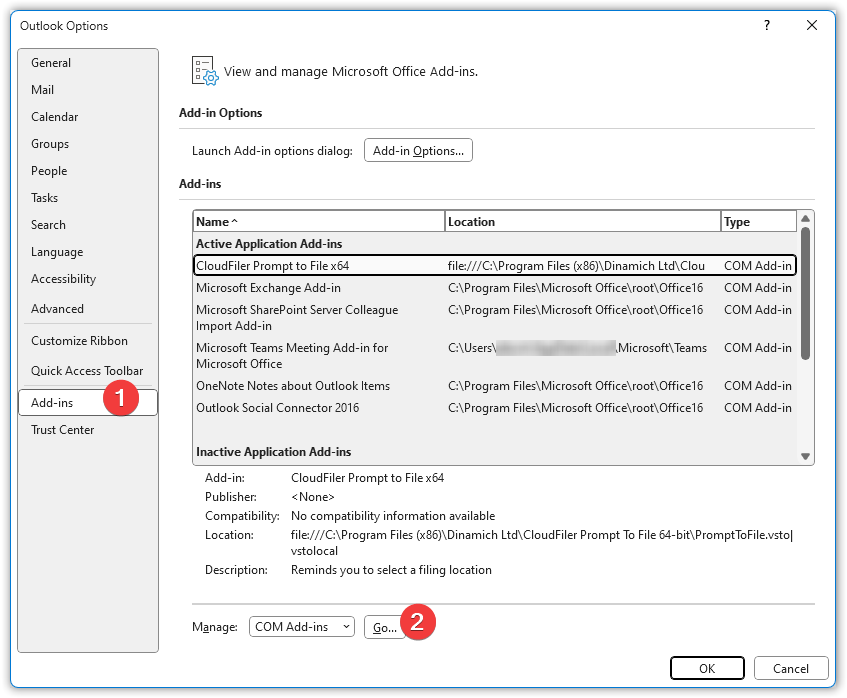
Microsoft discourage developers from creating these plug-ins (COM Add-ins) as this is an old technology which they plan to retire.
Troubleshooting
The add-in writes a log file into the following folder, so be sure to take a look at the details if it's not working as expected.
%localappdata%\CloudFiler\PromptToFile
See Prompt To File does not appear if it is not appearing or if it appears when you don't want it to.
Change Log
Check the Change log for patches and new releases.
